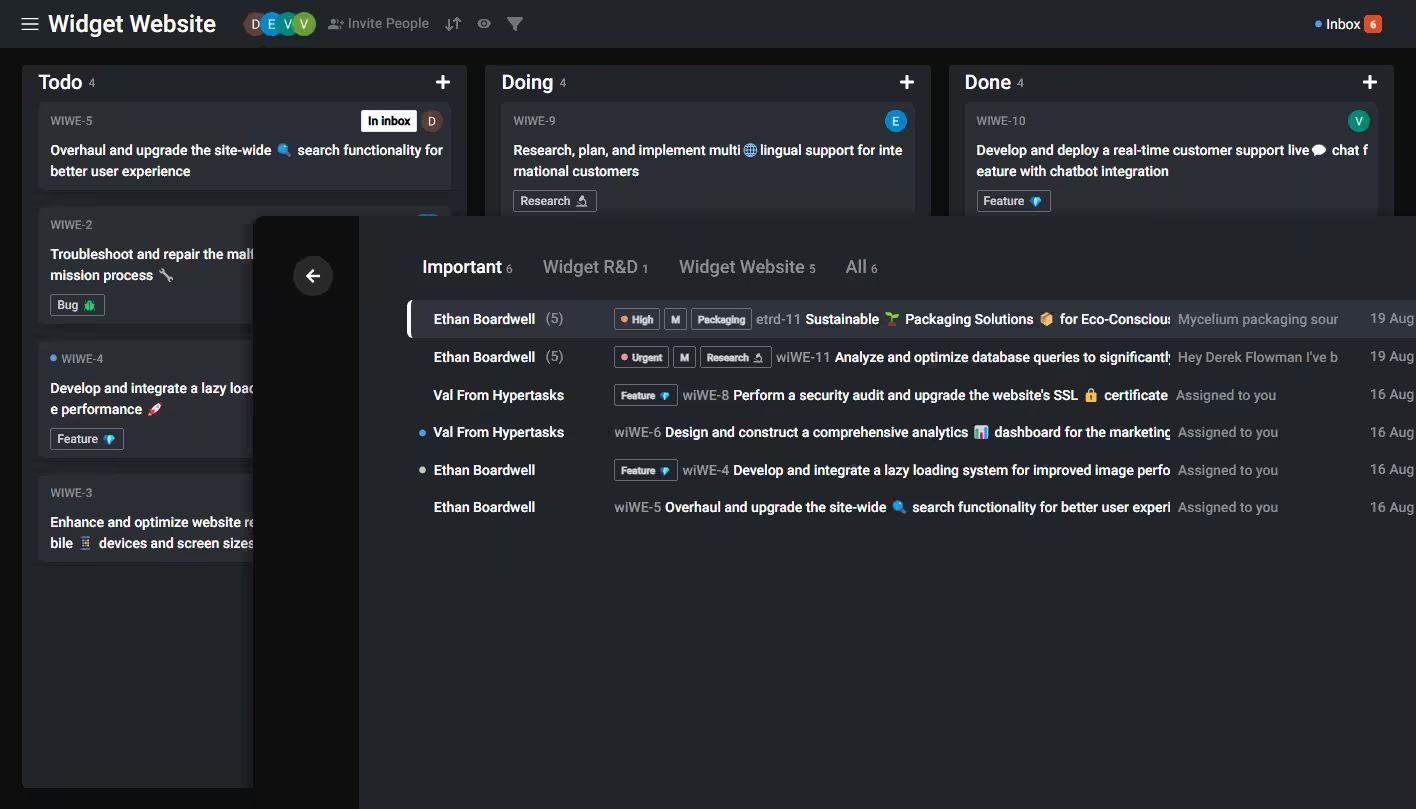
The best project management app
for Ai-powered productivity.
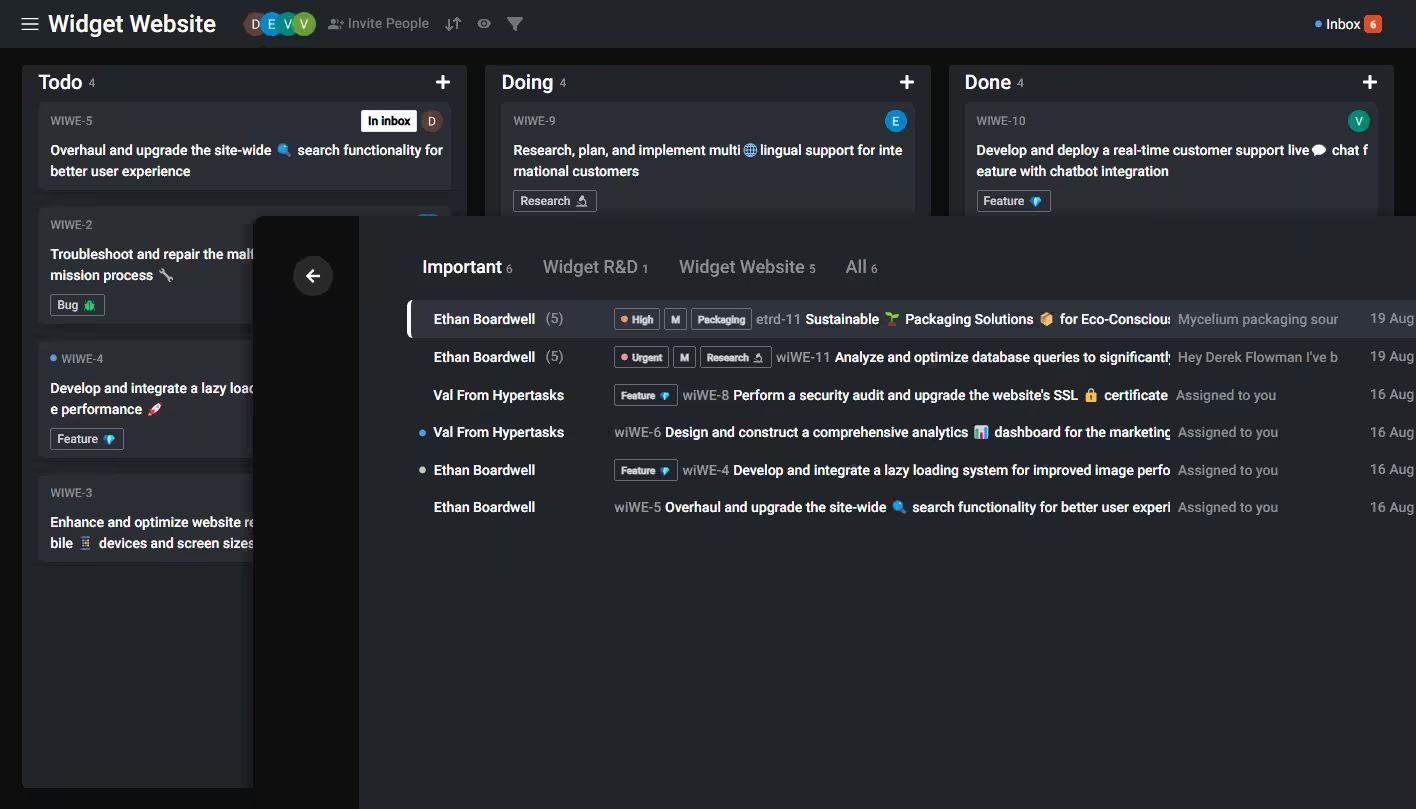
RAG enabled boards.
Sonnet 3.7 and OpenAI 4o built in.
Your team will save hours every week witho our AI powered inbox.
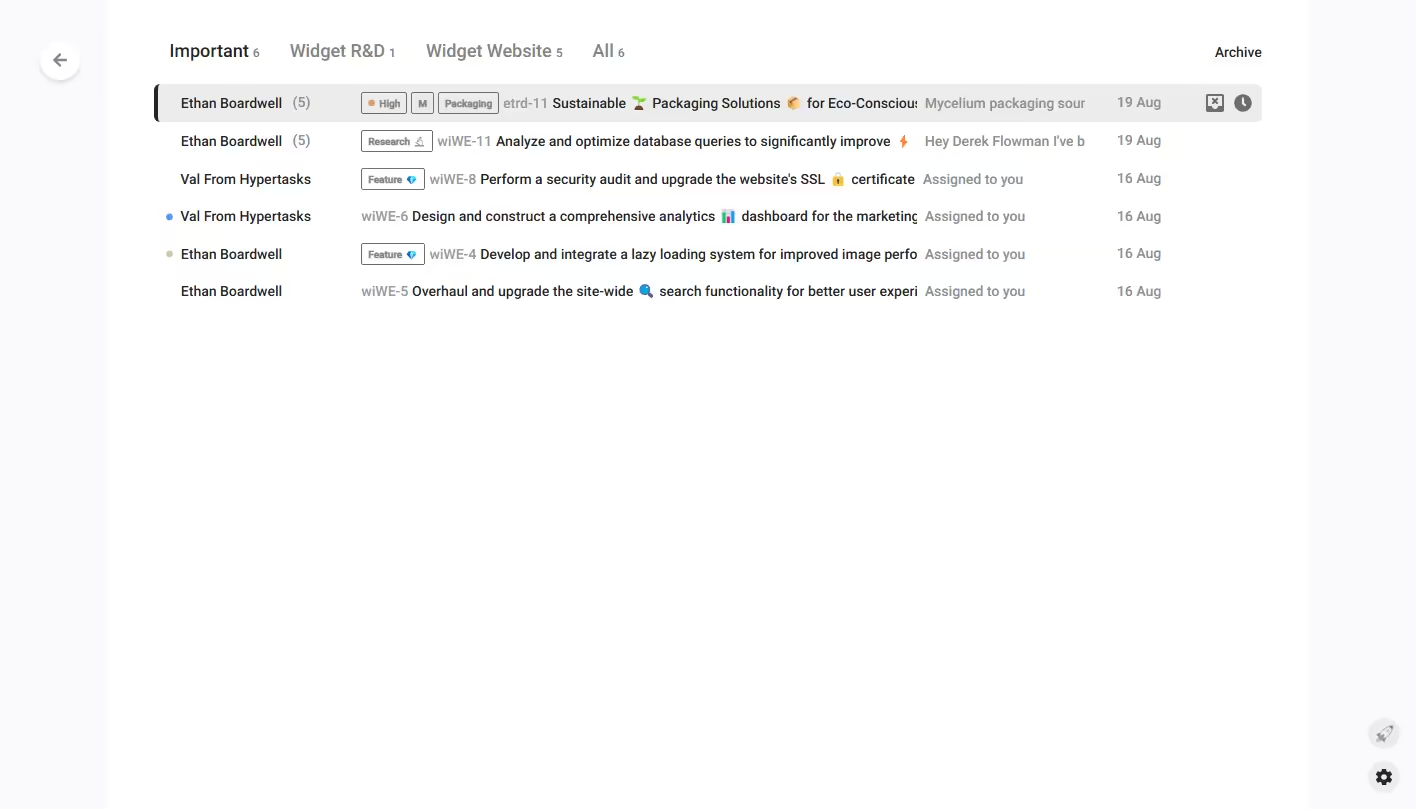

Vetsak Design Lead
Unstructured communication between Slack, Whatsapp and Asana is down by 80% for my team of 7. Everyone actually reads and replies to their project messages now.

66Loop CEO
Auto splits are a game-changer! My 13-person team churns out hundreds of comments across 10+ projects weekly. Hypertask has become my digital home base - I practically live in it all day.

Indepenjend Agency
Applying 'inbox zero' mindset to project boards is a game changer. We communicate more and are better organized.

Agency Owner
Hypertask is like Asana and Superhuman had a baby. All my tasks and team communication in one tool