Aug 31, 2024
5 Ways AI Kanban Boards Boost Your Workflow
Keeping track of tasks can be tough. AI-assisted Kanban boards are like having a personal productivity helper. They make it easier to stay on top of your to-do list.
Hypertasks has some cool features that can really help you get organized. Let's look at how these high-tech Kanban boards can make you super productive!
Key Takeaways
AI-assisted Kanban boards revolutionize task management
Auto Summary feature simplifies complex task descriptions
Powerful filtering system enhances task organization
Inbox Zero approach boosts project management efficiency
Smart integration combines communication with task management
AI-powered task analysis provides insights for better planning
Visual task management improves focus and productivity
Mobile optimization allows for productivity on the go
Hypertasks offers a comprehensive solution for modern task management
1. Auto Summary: Your Tasks, Simplified
Imagine having a ton of tasks, each with a really long description. That's where Auto Summary helps. This AI feature takes those long task descriptions and makes them short and simple.
It's like having a smart friend who can read all your tasks and tell you what's important. You can quickly see what needs to be done without reading through long paragraphs.
Auto Summary uses smart language processing to find the most important info in each task. It can pick out deadlines, priorities, and key things to do, and show them in a quick, easy-to-read format. This saves time and makes sure you don't miss anything important. Learn more about how Auto Summary works
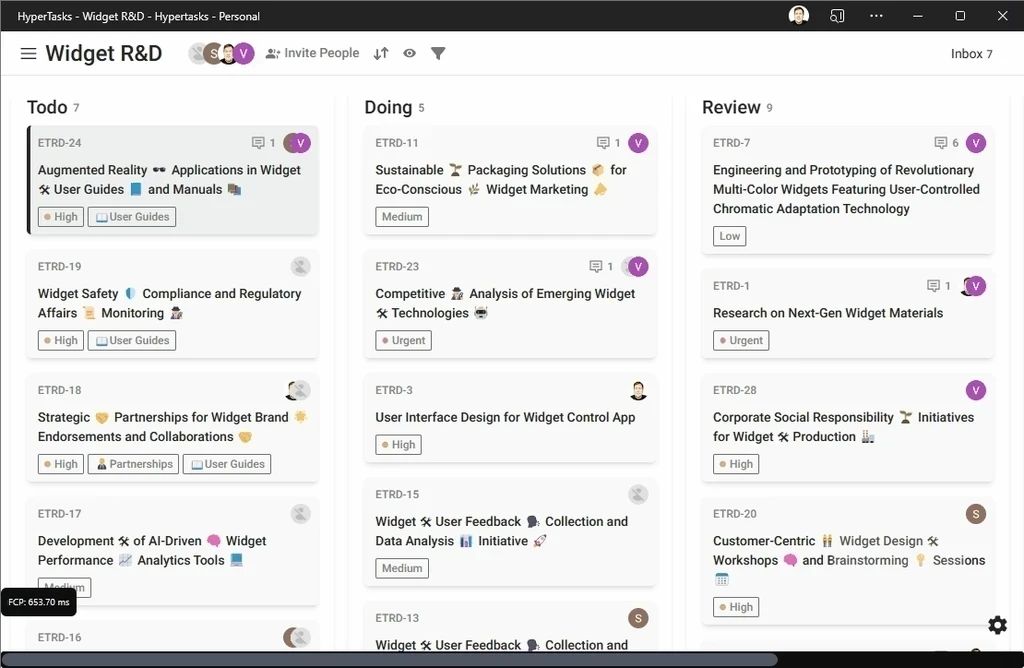
2. Powerful Filtering: Find What You Need, Fast
Ever feel like you're playing hide and seek with your tasks? Hypertasks' new filtering system is like having x-ray vision for your to-do list. With just a quick "Shift+F", you can zoom in on exactly what you need to see.
Want to check out all your unread stuff? There's a filter for that. Need to focus on your personal tasks? Yep, there's a filter for that too. It's like having a super-organized filing cabinet for your brain, helping you spot what's important without getting lost in the clutter.
The filtering system in Hypertasks is really flexible. You can filter by who's assigned to a task, when it's due, how important it is, and even custom tags. This lets you create views that match exactly how you work. For example, you could quickly find "high-priority tasks due this week that are assigned to me". Explore the full capabilities of Hypertasks' filtering system

3. Inbox Zero: The Secret Sauce of Project Management
You know that great feeling when your email inbox is empty? Now imagine having that same feeling with your tasks. That's what Inbox Zero in project management is like. It's not just about being tidy - it's about giving your brain space to focus.
Hypertasks has built a super-powered inbox right into their Kanban tool. It's like having a helper who sorts through your tasks, helping you respond faster and keep your team updated. No more getting lost in a sea of notifications!
The Inbox Zero approach in Hypertasks helps you organize new tasks quickly. As tasks come in, you can decide right away whether to do them now, give them to someone else, or schedule them for later. This stops tasks from piling up and makes sure nothing gets forgotten. Discover how Inbox Zero can transform your project management
4. Integrated Communication: Email-Like Inbox Meets Kanban
Hypertasks integrates a powerful inbox, rivaling top-tier email clients, directly into its Kanban system. This isn't just a comment inbox feature; it's a robust communication hub designed for project-centric workflows.
Key features include:
Email-like functionality for processing notifications and updates
Task-specific threading for contextual discussions
@mentions for direct communication
Auto-categorization of messages for efficient processing with Auto-Splits
This integration ensures all project-related communication stays organized and accessible, eliminating the need to switch between multiple apps. It combines the best of email management with task-oriented collaboration, streamlining workflow and reducing miscommunication.
See how auto splits can streamline your team's workflow
5. Visual Task Management: Embracing Minimalism
Hypertasks takes a minimalist approach to visual task management, focusing on clarity and efficiency. The Kanban board is designed to be clean and uncluttered, allowing you to focus on what matters most.
Key features include:
Simple, emoji-based tags for quick task categorization
Customizable task cards with essential information only
Streamlined layout for easy task prioritization and tracking
This minimalist design isn't just aesthetically pleasing - it's a strategic choice to enhance focus and reduce cognitive overload. By simplifying the visual elements, Hypertasks helps you concentrate on task completion rather than getting lost in unnecessary details.
The tagging system in Hypertasks is particularly powerful. All tags share the same color, maintaining visual consistency while allowing for flexible organization. You can use emoji-based tags to categorize tasks by project, priority, team member, or any other relevant criteria, making it easy to filter and sort tasks as needed without adding visual clutter.
Wrapping It Up: Your Productivity Powerhouse
So there you have it - a look at how AI-assisted Kanban boards can turn your work life from messy to organized. With features like Auto Summary, powerful filtering, and AI-powered insights, Hypertasks is making it easier to get stuff done.
Remember, it's not about working harder - it's about working smarter. With these tools, you're all set to become super productive. Why not give it a try? Your future, organized self will be glad you did!
By using AI and smart design, Hypertasks offers a complete solution for modern task management. Whether you work alone or in a big team, these features can help make your work smoother, improve communication, and boost overall productivity. Check out Hypertasks' pricing plans and start your productivity journey today

